Combined Use of ANSYS Workbench and Classic Helps to Increase Productivity
Posted by Bhaumik Dave on July 4th, 2013
For a new user, ANSYS Workbench provides a much more simpler GUI which is more in line with the popular CAD Systems and easier to adopt. However, it doesn’t provide certain advanced multiphysics environments. In addition to this, Workbench has limited controls for an FEA Expert but at the same time this can be advantageous for an amateur user. The features like remote force loading and remote displacement loading on the surface areas save significant amount of time even for an expert user.
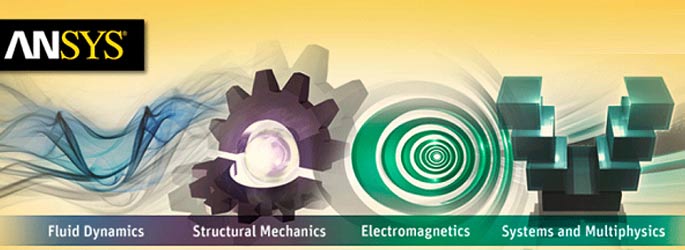
In contrast to this, ANSYS Classic has all the controls; and it’s like diving into the Ocean. User can control every element type, formulation, material data, and key options for each element and mesh size. In ANSYS Classic Environment, the user can also define array parameters and directly import 2D line data to create line elements which are popularly used for modelling very large pipelines from the nodal data available. Direct finite element generation is also possible in ANSYS Classic Environment.
So each classic and Workbench has its own advantage and disadvantage. But there is a way to combine the benefits of both to take the advantage both in terms of productivity and controls. In ANSYS Workbench Environment, one can easily put “Commands” which is a snippet that is used in ANSYS Classic. One can use ANSYS Workbench Environment for most of pre-processing and then add the command when there is requirement of an advanced simulation.


